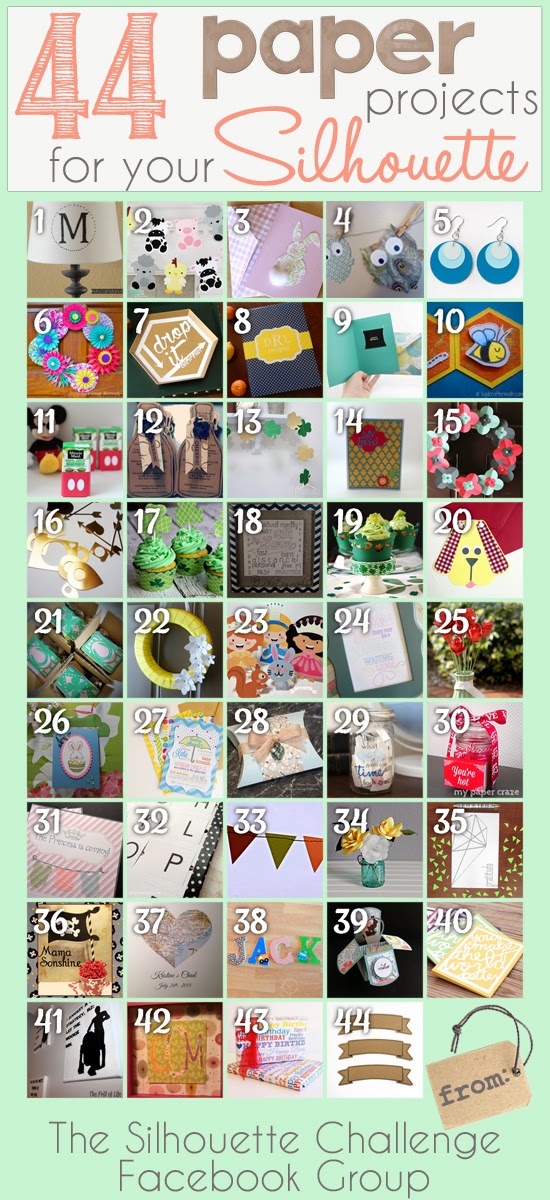Oh HAPPY day! My Love bucket has been filled by a fellow blogger:
http://mypapercraze.wordpress.com/
Thank you so much Glenna and Becky for nominated me and my 'lil ole blog for the Liebster award. What is a Liebster award you say? I wondered the same thing. Liebster is German word meaning: sweetest, kindest, nicest, dearest, beloved, lovely, kind, pleasant, valued, cute, endearing, and welcome.
The Liebster Award is for small up-and-coming blogs given by other small bloggers.
Make sure to check out Glenna and Becky over at their inspiring blog:
My Paper Craze
So you want to know a little about me? Let's get this little Q & A out of the way ;)
1. Why did you decide to start a blog?
I was a blogger a year or so ago but life got in the way and I had very little time to craft. Then.....my Silhouette Cameo came into my life and I decided that I needed to craft to be happy...content...fulfilled. Crafting is my release and I can feel the difference in my stress level now that I am back to crafting on a regular basis. :)
2. Is blogging your obsession or your hobby?
Well....I think I would have to say both. LOL I may be a little obsessed with the thrill I get from sharing my creations and I have to say that I enjoy how all of my lovely visitors fill my love bucket with each of their comments on my posts.
And.....I think it goes along with the hobby of crafting to share and who better to give you some productive criticism than your crafty friends?
3. What is your greatest source of inspiration for your blog?
Pinterest and other bloggers are where I find inspiration for new projects.
4. Do you plan your posts in advance or are you a spur-of-the-moment blogger?
Most of my posts are somewhat planned (in my mind) before I post them. Then when I have the time I bring the important elements into a draft and fill in the details as the words come to me. Sometimes it comes together quickly....but other times it takes awhile for the words to come together. (I am getting picky in my old age...LOL)
5. If you could choose a blog-idol, who would it be?
These questions are hard! LOL Hmmm.............. There are so many great blogs out there! I guess right now it would be Clever Someday. She has amazing tutorials. I want to be able to offer such amazing and detailed tutorials one day!
6. What do you consider your biggest success so far as a blogger?
I consider it a success anytime I can post something that inspires someone else. That is why we blog and that is why we visit blogs after all isn't it? To be inspired?
7. What has been your biggest obstacle?
Time is my biggest obstacle. But as I said before. I have become aware of how much creating is a part of me and I feel like I am a better person all around when I take the time to express myself and release some stress by designing and creating. I am working on making that time and I think that my family reaps the benefits as well of me crafting.
8. Is there anything you would change about your journey into blogging?
I would go back to a year or so ago and make sure that I didn't ever stop crafting (no matter what was going on in my life). It is just so therapeutic!
9. Do you have any insight to share with those contemplating starting a blog?
Just do it! Jump right in with both feet! The more you do it...the easier it will come! And soon your love bucket will be filling up with comments for your friendly visitors! The crafting community is so warm and welcoming! It is a big family in your computer!!!
10. What is your favorite activity (or non-activity) to relax?
BATHS! I am currently offering child care in my home while my 4 (not-so-little) kiddos are gone to school. Then they come home and the day care kids leave and there is little to no quiet time in my day. I try to sneak away to a bath every night just to have a little quiet time to relax....but even then....I usually have someone knocking on the door. ( I am sure I will miss these years when they are gone....at least that is what I am told. Haha)
11. What do you envision for your blog in 10 years?
Ooh....I would love to somehow be making a living from my crafts in 10 years (I don't know how this is going to happen yet....but it would be a dream if it I could make it work.) 10 years is a long ways away and so much can happen between now and then....and oh the toys that will be available to us crafters to play with.
-----------------------------------------------------------------------------------
11 Random facts about me - hmmm....what do you want to know?
1. I am a mother to 4 amazing kiddos ages 7,10,12, and 14. (They are getting so big :( ) I was a stay at home mama for about 10 years but when my youngest went to school....I too had to go back to work. I so miss those SAHM years!
2. We are a gluten free family. 3 of my kids have Celiac Disease (half of our family) so we are pretty much completely gluten free in our home.
3. We own a carnival. I married into a family owned carnival business. My kids are 5th generation. Please don't get scared off...we don't live up to the "Carney" name that most people think of when they hear that. We are a very clean and family run show and we pride ourselves in that. It is a crazy life....but like anything else...it has its pros and cons. We stay in our state of Wisconsin and our carnival only travels throughout the summer months and then we stay in our homes and get "real" jobs in the winter. LOL
4. I am a lefty. That puts me in my right mind right? ;)
5. I dream of a trip to Bora Bora someday. Have you seen pics of this place? It is so beautiful! Hubby and I never treated ourselves to a honeymoon....so when our kids grow up.....we are SO going on a trip somewhere. Bora Bora might be out of my reach....but a girl can dream right?
6. I love to sing. Though not so much in front of strangers. I was in choir in middle school and high school and now my 12 year old is a little singer herself and I am living a little bit vicariously through her as she spread her wings.
7. I do not drink. (OK... maybe a wine cooler once a year....if I can finish it.) I just never found a thrill in it. Neither hubby or myself drink. He has never had a drink in his life. Pretty crazy with us living in Wisconsin. I remember growing up...my dads family basically lived in the taverns. Just the way of life up in the nort woods. Statistically.....this is good news for our children. They are less likely to be drinkers as well.
8. My favorite season is the fall. The colors are beautiful! The smells are amazing! The weather is comfortable. What's not to love?
9. My favorite color is green.
10. I am recently more interested in my appearance. Maybe it is me gong through a midlife crisis or something. (Not that I would have been found on one of those crazy walmart clips or anything) But I was always a jeans and t-shirt kinda gal...and still am for the most part....but all these outfit posts on pinterest make me want to go out and find cute outfits. Slowly I am glamming up a bit...a tiny bit. ;)
11. I am a list maker. I make daily to do lists and long term to do lists and I just love the feeling of crossing tasks off as done. It feels so good to feel like I have accomplished something when usually I have cleaned my house only to turn around to see everything I have done...undone.
Now it is my turn to fill a few buckets! Make sure to stop by and visit these lovely bloggers.....help me fill their buckets with some blog comment love! I must admit I did not have these ladies and their blogs readily available to share. Most of the blogs I follow have a large following already. It was fun to look around and find some newer bloggers with amazing skills that I can now follow and be inspired by.
My fabulous liebster award nominees are:
Eleven Questions for my Eleven Blogs
Now let’s get to know a little more about these amazing bloggers!
- Why did you decide to start a blog?
- Is blogging your obsession or your hobby?
- What is your greatest source of inspiration for your blog?
- Do you plan your posts in advance or are you a spur-of-the-moment blogger?
- If you could choose a blog-idol, who would it be?
- What do you consider your biggest success so far as a blogger?
- What has been your biggest obstacle?
- Is there anything you would change about your journey into blogging?
- Do you have any insight to share with those contemplating starting a blog?
- What is your favorite activity (or non-activity) to relax?
- What do you envision for your blog in 10 years?












.jpg)
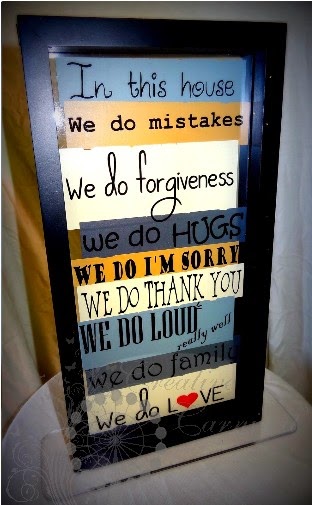










.jpg)